

Scrapbooking Papers from http://www.freedigitalscrapbooking.com
Crafting ideas: jewelry making, digital scrapbooking, sewing, machine embroidery



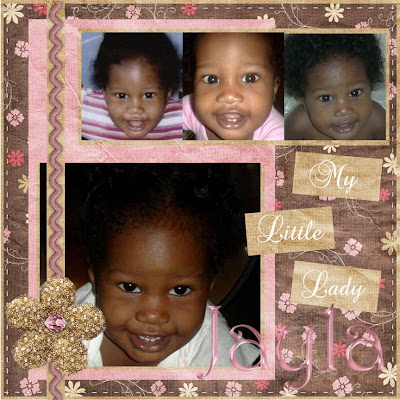




Here are a few things I have learned to do using PhotoShop CS3.
The first two are very simple.
The PhotoShop Makeover was a little complicated but I learned how to give myself a nose job, add make-up, and get rid of my double chin. (Yes I do look like a rodeo clown) This one was fun. I used the following web sites to learn how to do this http://www.photoshopessentials.com/photo-editing/nose/ ; http://www.digitalscrapbookplace.com/university/tutorials/tutorials.shtml ; and http://www.brushes.obsidiandawn.com/index.htm for the brushes I used.
The last picture I played with clip art (sheep & butterfly), shapes (clouds), and brushes ( grass).
I am so amazed at all the possibilities you have using this software.
If you use Google to search for free PhotoShop tutorials you will find an abundance of information.
